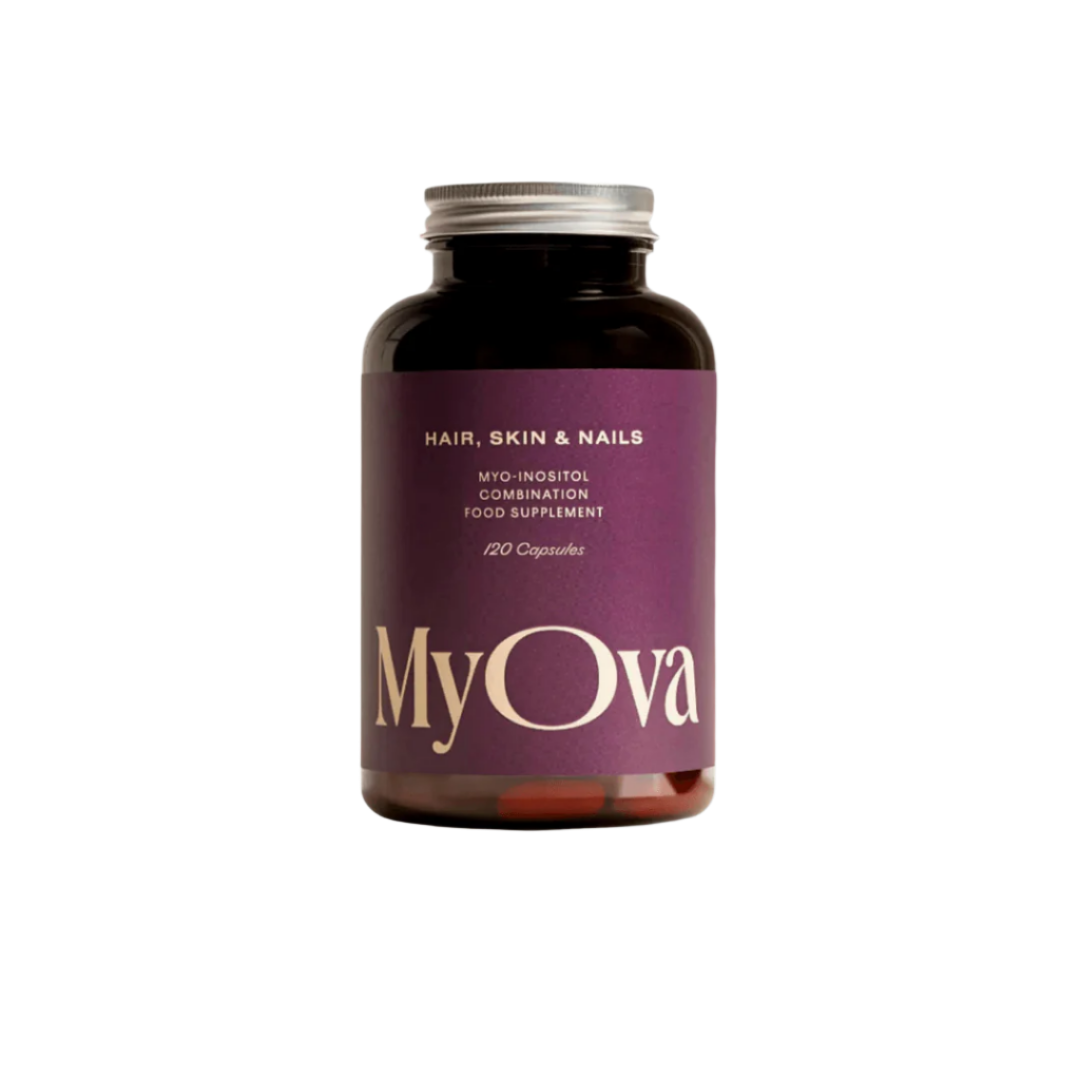Tempdrop Fertility Monitor | Wholesale
Tempdrop Fertility Monitor | Wholesale
Tempdrop brings the full fertility tracking solution to your smartphone. Whether you are looking to increase your chances of conceiving, or are practicing fertility awareness methods, Tempdrop is tailored to you.
Sizing:
S/M fits 8.5"-15.5"/21.5cm - 39cm.
L/XL fits 12.5"-18.5" /31.5cm- 47cm.
Please measure your arm in advance of placing your order
Please note: Orders shipped to Ireland may incur customs charges, which are the responsibility of the customer.
This is an in person wholesale only with a minimum of 5 units, these can not be sold online.
40 in stock
Couldn't load pickup availability
How to use
How to use
Wear before sleep
Before you go to sleep, press the drop-shaped button to turn on your Tempdrop sensor. Place the band on your upper arm and leave it on throughout the night.
Sync whenever
Remove once you are up for the day and sync with the Tempdrop app whenever convenient.
Add your symptoms
Track your symptoms to verify ovulation and learn about your cycle phases.
Get results
View the chart and interpret your results. Upgrade to premium for automatic interpretation.
Share this product
Ovulation tracking: Four Easy Steps

Step One: Wear before sleep
Before you go to sleep, press the drop-shaped button to turn on your Tempdrop sensor. Place the band on your upper arm and leave it on throughout the night.

Step Two: Sync whenever
Remove once you are up for the day and sync with the Tempdrop app whenever convenient.

Step Three: Add your symptoms
Track your symptoms to verify ovulation and learn about your cycle phases.

Step Four: Get results
View the chart and interpret your results. Upgrade to premium for automatic interpretation.
FAQs
What is Tempdrop?
What is Tempdrop?
Tempdrop is a smart wearable thermometer and charting app combo that brings an all-in-one fertility monitor to your smartphone.
The Tempdrop sensor is worn on the upper arm during sleep to accurately derive a core nightly sleeping body temperature for the purposes of ovulation tracking. Tempdrop is uniquely able to arrive at an accurate body temperature thanks to a combination of advanced sensors and sophisticated algorithms. Combine temperatures with other fertility symptom tracking within the app to pinpoint ovulation each cycle. Our charting app has a free version option or you can choose to upgrade to our premium features to take advantage of automatic cycle interpretation and fertility insights. As a bonus, our premium option allows you to track your sleep data as well.
If you’re, trying to conceive, charting to know your body, or practicing fertility awareness long-term, Tempdrop is designed to take the stress out of ovulation tracking. For those that are postpartum, have irregular cycles, work shifts, are a light sleeper, or love to sleep-in, Tempdrop delivers accurate cycle tracking data that is tailored to you.
How does Tempdrop work?
How does Tempdrop work?
Tempdrop is a smart wearable thermometer and charting app for fertility tracking.
The Tempdrop sensor is worn under your upper arm using the Tempdrop armband during sleep. Each night, it collects thousands of data points on your body temperature and sleep motion. We derive your single nightly sleeping temperature from the data using advanced algorithms.
After removing the device, initiate a sync using the Tempdrop sensor and app ( Apple Store, Google Play) and Tempdrop will sync your sleeping temperature using Bluetooth Low-Energy (BLE) to your smartphone. You can track additional fertility symptoms in the charting feature for a complete solution.
Tempdrop will replace the traditional method of BBT temping so you can stop losing sleep and take the stress out of cycle charting. Click here to learn more.
Will I have to pay an ongoing subscription?
Will I have to pay an ongoing subscription?
Tempdrop is unique because it's a wearable that gives you freedom and options to suit your specific needs.
The Tempdrop app has both free and premium versions.
Free version
- Sync your sensor to receive temp results
- List of temperatures
- Chart view
- Multiple symptom tracking
- Manual chart interpretation (set a cover line, temperature shift count, and peak day)
- Data backup with robust data protection
- Cycle history and status
- Chart export and share
Premium Version
- Sync your sensor to receive temp results
- List of temperatures
- Multiple symptom tracking
- Manual chart interpretation (set a cover line, temperature shift count, and peak day)
- Data backup with robust data protection
- Cycle history and status
- Chart export and share
- Sleep data
- Fertility insights
- Automatic interpretation of temps and cervical mucus
- Interactive fertility course
- Calendar feature
How is Tempdrop different from other basal thermometers?
How is Tempdrop different from other basal thermometers?
As opposed to taking a manual waking temp, Tempdrop offers continuous monitoring, filtering out waking times to give you a true nightly sleeping temperature. Our smart algorithm learns your unique nightly and monthly patterns to filter variables that can otherwise skew temp results. Worn high up in the inside of the upper arm, the sensor captures an axillary reading making it more accurate than surface skin temperature.
The accompanying charting app encourages tracking multiple fertility signs to better guide you in understanding your cycle and fertile window. If you already have a favorite charting app, you can freely use it with your Tempdrop data. The choice is yours!
Can I start temping whilst I am using other birth control methods?
Can I start temping whilst I am using other birth control methods?
Yes. You can start using Tempdrop straight away, even if you are using another form of birth control, such as hormonal birth control.
Tempdrop is not dependant on your cycle status. However, the sooner you start wearing Tempdrop, the sooner it can get through the 'learning phase' (Tempdrop learns your sleep and environmental patterns). This will enable you to catch your first ovulation post hormonal birth control (HBC) or postpartum (PP), whatever your personal circumstances are.
Does it matter what time I wake up or how long I sleep?
Does it matter what time I wake up or how long I sleep?
We are happy to inform you that your days of alarm-clock wake-ups to take your temperature are over. With Tempdrop, your temperature is monitored continuously throughout the night. This means that whenever you wake up, your sleeping temperature will be waiting to sync to your app.
The same applies if you experience disturbed sleep or a shift worker. You will still be able to retrieve a result to chart your cycles. Here are the headlines...
- Tempdrop must be turned on and worn for a minimum of three hours
- Two hours of sleep must be detected for a valid result. Sleep time does not have to be consecutive
As best practice, turn on and wear you Tempdrop just before going to sleep and remove it as soon as you are up for the day. If your sleep is disturbed for a period of time during the night, leave the sensor on.
Is Tempdrop safe?
Is Tempdrop safe?
Perfectly safe!
Tempdrop only transmits a Bluetooth signal in the first 30 seconds when being turned on and when you remove the device from your body and manually initiate syncing. It uses Bluetooth 4.0 to transmit data, which is a very low energy signal (approximately 1000x less than a cell phone). Syncing is less than 30 seconds per day.
Tempdrop is powered by a standard coin cell type watch battery while it is being worn and recording. No wireless signal or connections are transmitted during sleep.
Finally, Tempdrop is made from medical grade materials and has FCC and CE certifications. The metal sensor is medical grade stainless steel which can contain trace amounts of Nickle.
Which smartphones can I use with Tempdrop?
Which smartphones can I use with Tempdrop?
Tempdrop is compatible with a wide range of smartphones. Simply visit your app store and search for the Tempdrop app. If you can download it, you're good to go!
How it works
Introducing Tempdrop - a wearable fertility monitor.
Tempdrop sensor & app: A lifelong companion.